Services / New Service from Existing Template (Step 1)
Step 1
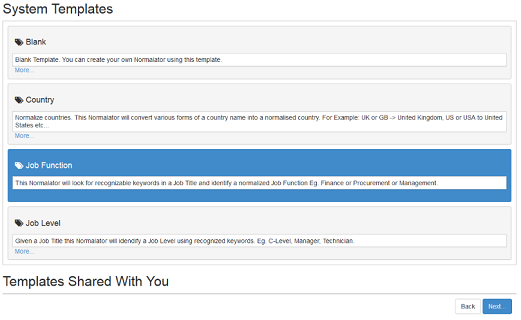
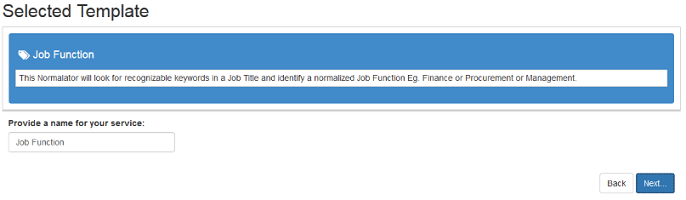
Create a set of test data (see Step 1 of previous section).
Click on the “Add New Service” button (see section 2.2.1.), then choose a template and click “Next”. For this example we will use the “Job Function” template:
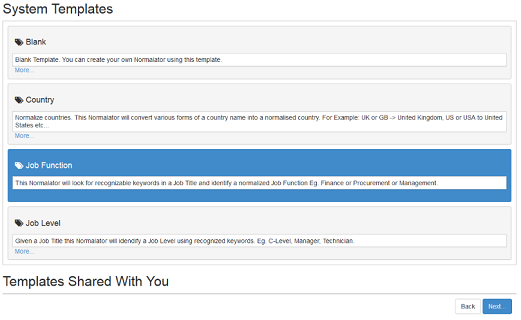
Fill in the box to give your Service a name and click “Next”:
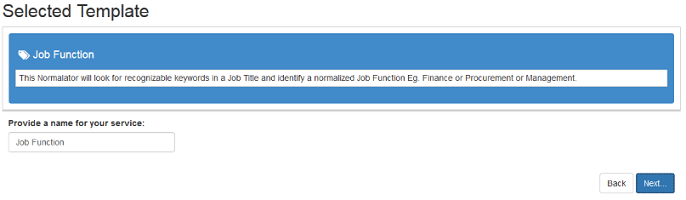
Click “Save Changes” on the next screen.
Navigation
What is normalator?Getting Started
Projects
Data Manager
Services
- Creating a New Service
- Create from a Blank Template
- Create from Existing Template (Step 1)
- Exporting Matched Data
- Analysis
- Rules
'How To' Guides
Advanced Features
Frequently Asked Questions
Contact Us