Projects / Source
You can select one of two types: File or Eloqua. Choose File to connect to a resource previously uploaded via the Data Manager, by selecting the relevant file from the drop-down list. The ‘Target’ tab will be blanked out as the Source and Target files are the same. 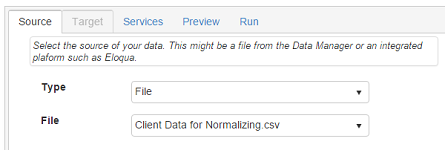
Select the Object for the source data from the dropdown list. You have the option of the standard Contacts and Accounts objects, or one of your own custom objects. Once the object has been chosen you will see a list of the available fields in the right-hand panel. You can also choose to view a list of the available Eloqua shared lists.
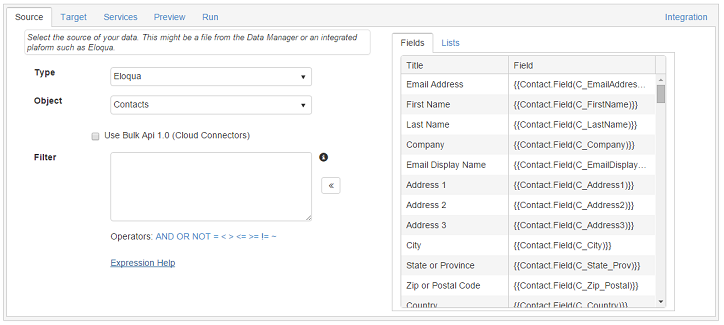
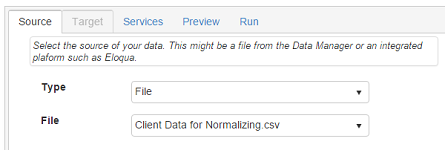
When connecting to Eloqua, you will first need to add your Eloqua login details to your account, which you do from the Manage Account page, accessed by clicking on your login name (email address) in the top right of the screen.
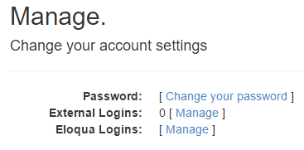 | 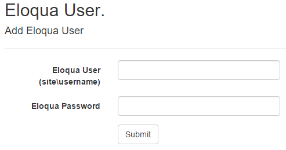 |
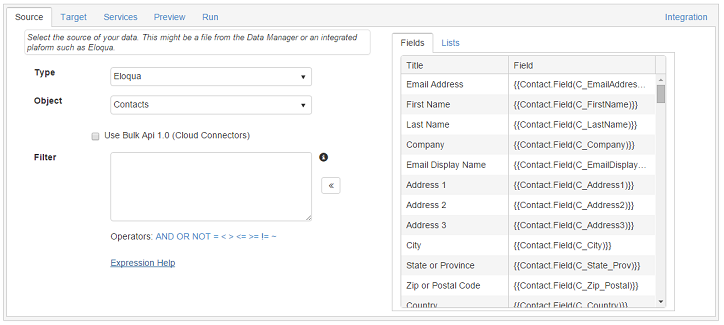
Filters are used to limit the contacts included in the update data set. See the “Expression Help” link for more information on how to use expressions in filters .
Navigation
What is normalator?Getting Started
Projects
Data Manager
Services
'How To' Guides
Advanced Features
Frequently Asked Questions
Contact Us