< back
Getting Started
Projects
Data Manager
Services
'How To' Guides
Contact Us
Data Manager
The data manager lists all the data files that have been uploaded and shows the file names, the names of the columns in each file, how many records are in each file and when the files were last modified.
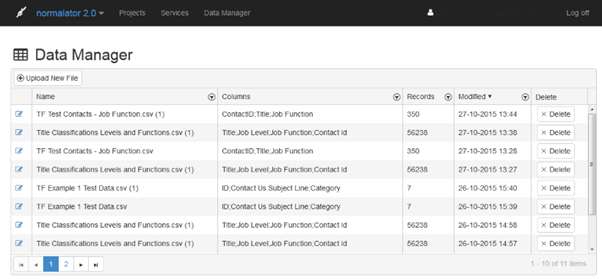
To delete any data that is no longer required, click on the “delete” button to the right of the file name.
To access it, click on “Data Manager” at the top of the screen:
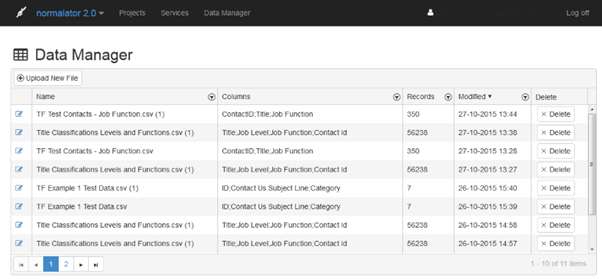
 | You can view the data in each file by clicking on the edit button to the left of the file name |
To add new data, click on the “upload New File” on the top left hand side, select your file and click “Update”.
Use the scroll bar on the right hand side and the arrows at the bottom to scroll through the file names.
Navigation
What is Normalator2?Getting Started
Projects
Data Manager
Services
'How To' Guides
Contact Us