< back
Normalator2?normalator?
Getting Started
Projects
Data Manager
Services
Contact Us
Services / New Service from Blank Template (Step 1)
Step 1
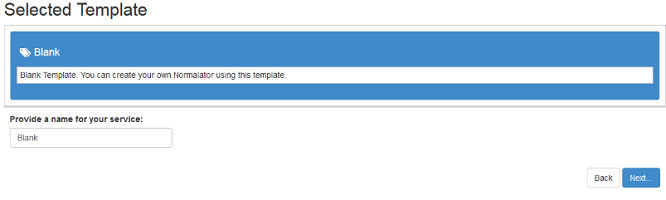
Create a set of test data to help you create your rules (or you can use existing data by selecting it from the list shown under Data Sources). Ensure you have the following columns in your spreadsheet and save it as a .csv file:
- Source Column or Free Text – the one you want to normalate
- Target column or Category field – the target field you want populated by
Normalatornormalator (usually blank). The heading you use for this field will appear in the rules list of your Service. - Reference Column ID field – a unique reference for each row in your spreadsheet e.g. Contact ID.
Normalatornormalator will not change this.
Click on the “Add New Service” button (see section 2.2.1.), then click on “Blank” under the list of templates followed by “Next”. Fill in the box to give your Service a name and click “Next”:
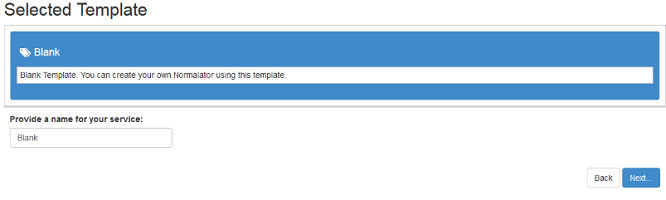
Navigation
What isGetting Started
Projects
Data Manager
Services
- Creating a New Service
- Create from a Blank Template (Step 1)
- Create from Existing Template
- Exporting Matched Data
- Analysis
- Rules
'How To' Guides
Advanced Features
Frequently Asked Questions
Contact Us