< back
'How To' Guides / Edit Categories
Categories may need to be altered for a number of different reasons:
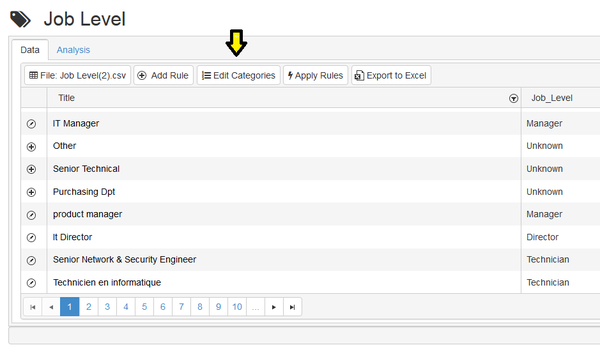
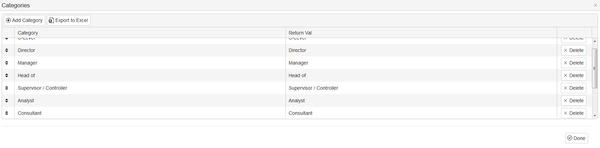 To add a new category, click on the “Add Category” button at the top of the screen. Fill in the Category value and the Return value. Click Done when finished.
To add a new category, click on the “Add Category” button at the top of the screen. Fill in the Category value and the Return value. Click Done when finished.
- to add a new category
- to remove an existing category
- to change the order of the categories
- to amend the name or the returned value of a category
Go to the service where you need to amend the categories and click on the “Edit Categories” button at the top of the screen:
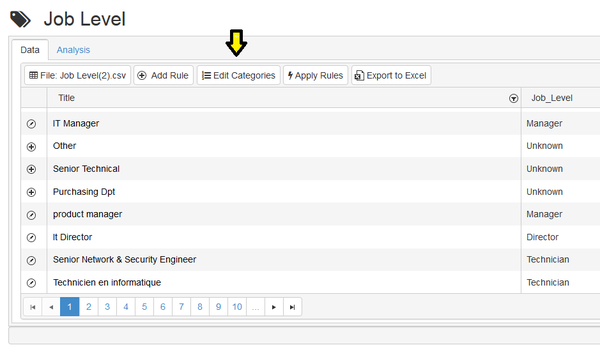
This will open the Categories screen:
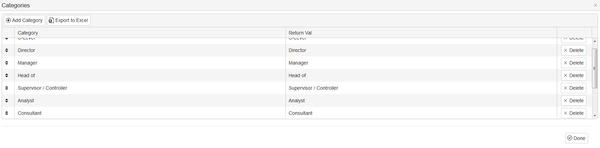
To delete an existing category, click on the Delete button to the right of the category you wish to delete.
To amend a category name or returned value, click on the value you wish to edit and update it. Click Done when finished.
To change the order of the categories, use the up/down arrows to the left of the category you wish to move. Click Done when finished.