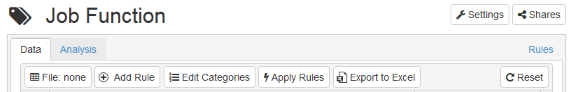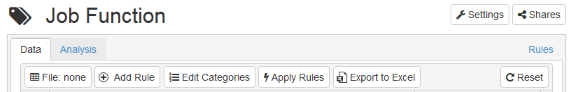< back
Services / Exporting Matched Data
Once mapped, you can export your matched data to Excel. From your Services screen, click on the “Export to Excel” button at the top of the screen and choose your export destination: