< back
Select the source field, the target field and the default action from each of the drop-downs.
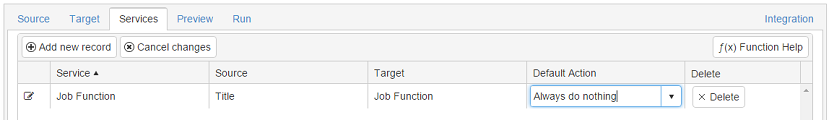
Getting Started
Projects
Contact Us
Projects / Services
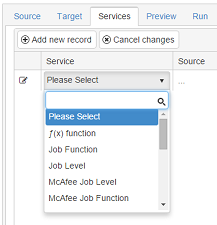 | You may add multiple services to each project and these are based on the services already created on the top-level tab, or they can be functions such as a timestamp. Services are added by clicking the “Add new record” button then selecting from a list of existing services or one of the function options. |
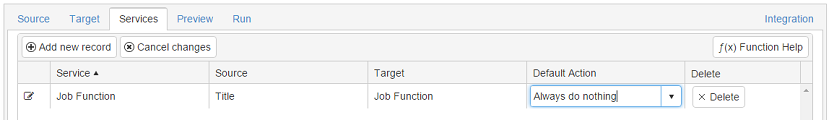
Once you have added all of the services you want in the project, click “Save changes” before moving on to the Preview.
Navigation
What is Normalator2?Getting Started
Projects
Data Manager
Services
'How To' Guides
Contact Us