< back
'How To' Guides / Manage Existing Data
Data that has previously been uploaded to normalator can be viewed using the Data Manager. Click on Data Manager on the left of the screen:
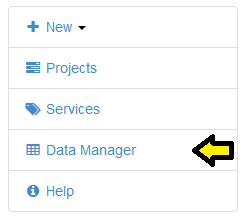
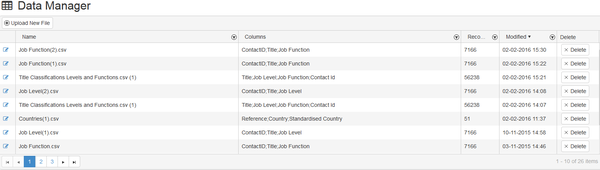
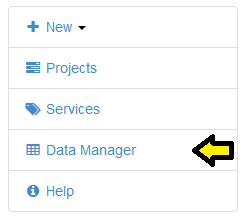
This will display a list of all your existing normalator data:
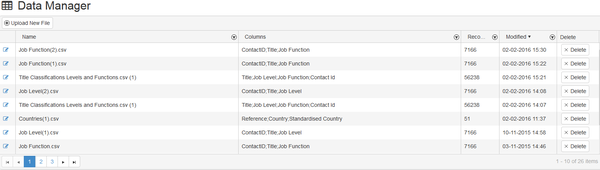
The screen shows:
- the name of each file
- the column headings within each file
- the number of records in each file
- the modified date of each file
From here, you can:
- upload a file by clicking on the “Upload New File” button at the top of the screen.
- delete a data file by clicking the corresponding “Delete” button to the right of the relevant file.
- preview the data in a file by click on the button to the left of the file name.
- use the scroll bar on the right hand side to scroll down the list and the forward/back arrows and/or page numbers to move to the next page of file names.