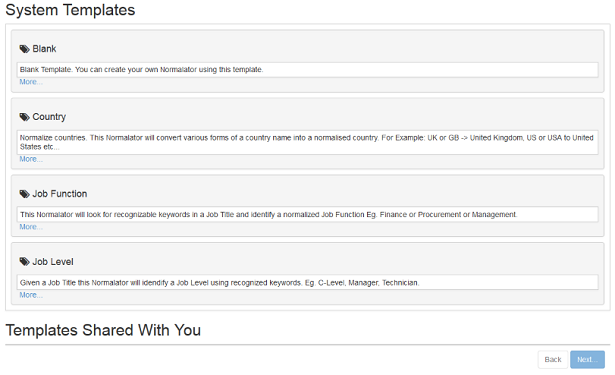< back
Services / Creating a New Service
A Service is a set of Categories and corresponding Rules. A Service usually relates to the field in your database into which you will save your Categories. For example, if you are normalating the Job Title field, then Job Level would be a Service, as would Job Function.
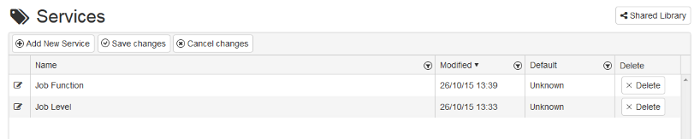
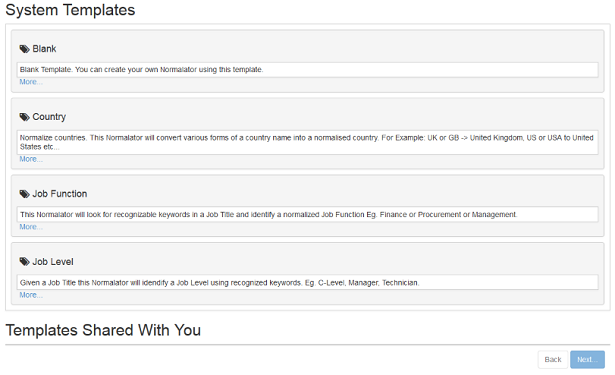
The list of Services is displayed in date order with the service most recently edited appearing at the top. From here you can create a new Service or amend an existing one.
Creating a New Service
Click on the Services menu at the top of the screen, then click on “Add New Service”:
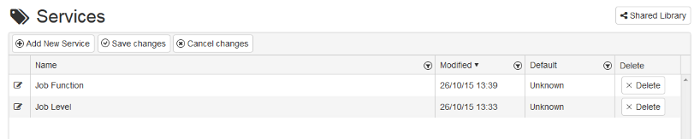
You can then choose an existing template to base your new Service on, or choose the Blank template to create a new Service from scratch: