< back
Services / New Service from Blank Template (Step 3)
Step 3
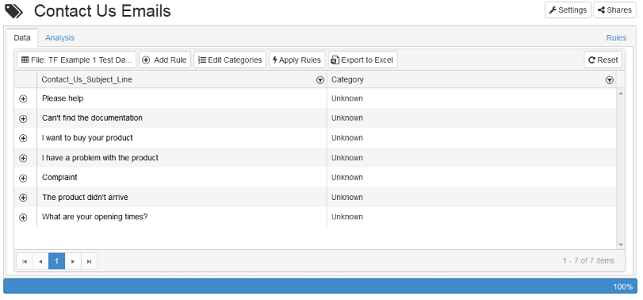
In the next screen you will need to create your list of categories and their returned values. Click on the “Edit categories” button at the top of the screen:
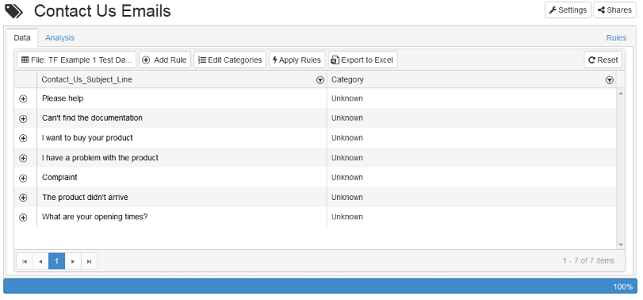
Use the “Add category” button to enter each new Category and its Returned Value. If the data could return more than one normalised result, it will default to the highest category, therefore you should use drag and drop to put your Categories in priority order: Click “Done” when complete, then click “Save Changes” on the next screen.